78 lines
3.3 KiB
Markdown
78 lines
3.3 KiB
Markdown
# openfoodfacts-php
|
|
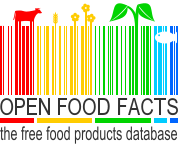
|
|
|
|
PHP API Wrapper for [Open Food Facts](https://openfoodfacts.org/), the open database about food.
|
|
|
|
[](http://opensource.box.com/badges)
|
|
[](https://travis-ci.org/openfoodfacts/openfoodfacts-php)
|
|
[](https://isitmaintained.com/project/openfoodfacts/openfoodfacts-php "Average time to resolve an issue")
|
|
[](https://isitmaintained.com/project/openfoodfacts/openfoodfacts-php "Percentage of issues still open")
|
|
|
|
## Installation
|
|
|
|
With Composer:
|
|
|
|
```bash
|
|
composer require openfoodfacts/openfoodfacts-php
|
|
```
|
|
|
|
## Usage
|
|
This is the most basic way of creating the API:
|
|
```php
|
|
$api = new OpenFoodFacts\Api('food','fr');
|
|
$product = $api->getProduct('3057640385148');
|
|
```
|
|
In the example above you access the "food" database, limited to the French language/country scope.
|
|
The first parameter is either
|
|
- "food"
|
|
- "beauty" or
|
|
- "pet"
|
|
|
|
to decide which product database you want to use.
|
|
|
|
The second parameter decides the language/country scope of the chosen database: f.e. "world" or "de" or "fr".
|
|
|
|
For more details on this topic: see the [API Documentation](https://en.wiki.openfoodfacts.org/API/Read#Countries_and_Language_of_the_Response)
|
|
|
|
These are all the parameters you really need for basic usage.
|
|
|
|
As return types for ```$api->getProduct``` you get an ```Document::class``` Object.
|
|
This may also be an Object of Type ```FoodProduct::class```,```PetProduct::class```, ```BeautyProduct::class``` depending on which API you are creating.
|
|
These objects inherit from the more generic ```Document::class```
|
|
|
|
In the example above, we use the 'food' API and there will get a ```FoodProduct::class```
|
|
|
|
For getting a first overview the ```Document::class``` has a function to return an array representation(sorted) for a first start.
|
|
```php
|
|
$product = $api->getProduct('3057640385148');
|
|
$productDataAsArray = $product->getData();
|
|
```
|
|
|
|
|
|
#### Optional Parameters
|
|
The other parameters are optional and for a more sophisticated use of the api (from a software development point of view):
|
|
|
|
An example in code is found here: [cached_example.php](examples/01-basic_api_usage/cached_example.php)
|
|
|
|
LoggerInterface: A logger which decieds where to log errors to (file, console , etc)
|
|
|
|
see: [PSR-3 Loggerinterface](https://www.php-fig.org/psr/psr-3/)
|
|
|
|
ClientInterface: The HTTP Client - to adjust the connection configs to your needs and more
|
|
|
|
see: [Guzzle HTTP Client](https://packagist.org/packages/guzzlehttp/guzzle)
|
|
|
|
CacheInterface: To temporarily save the results of API request to improve the performance and to reduce the load on the API- Server
|
|
|
|
see: [PSR-16 Simple Cache](https://www.php-fig.org/psr/psr-16/)
|
|
|
|
## Development
|
|
|
|
|
|
### Contributing
|
|
|
|
1. Fork it ( https://github.com/openfoodfacts/openfoodfacts-php/fork )
|
|
2. Create your feature branch (`git checkout -b my-new-feature`)
|
|
3. Commit your changes (`git commit -am 'Add some feature'`)
|
|
4. Push to the branch (`git push origin my-new-feature`)
|
|
5. Create a new Pull Request
|